Adjust the Font Size for krunner
October 23, 2023 -krunner is great, but I've always found it too small by default.
This is really a general KDE trick, but you can create a ~/.config/krunnerrc:
[General]
font=Noto Sans,24,-1,5,50,0,0,0,0,0
The first two parts of this are what matter: they're the font name and font size respectively.
Run kquitapp5 krunner after changing it and then open krunner (default hotkey: Alt-Space).
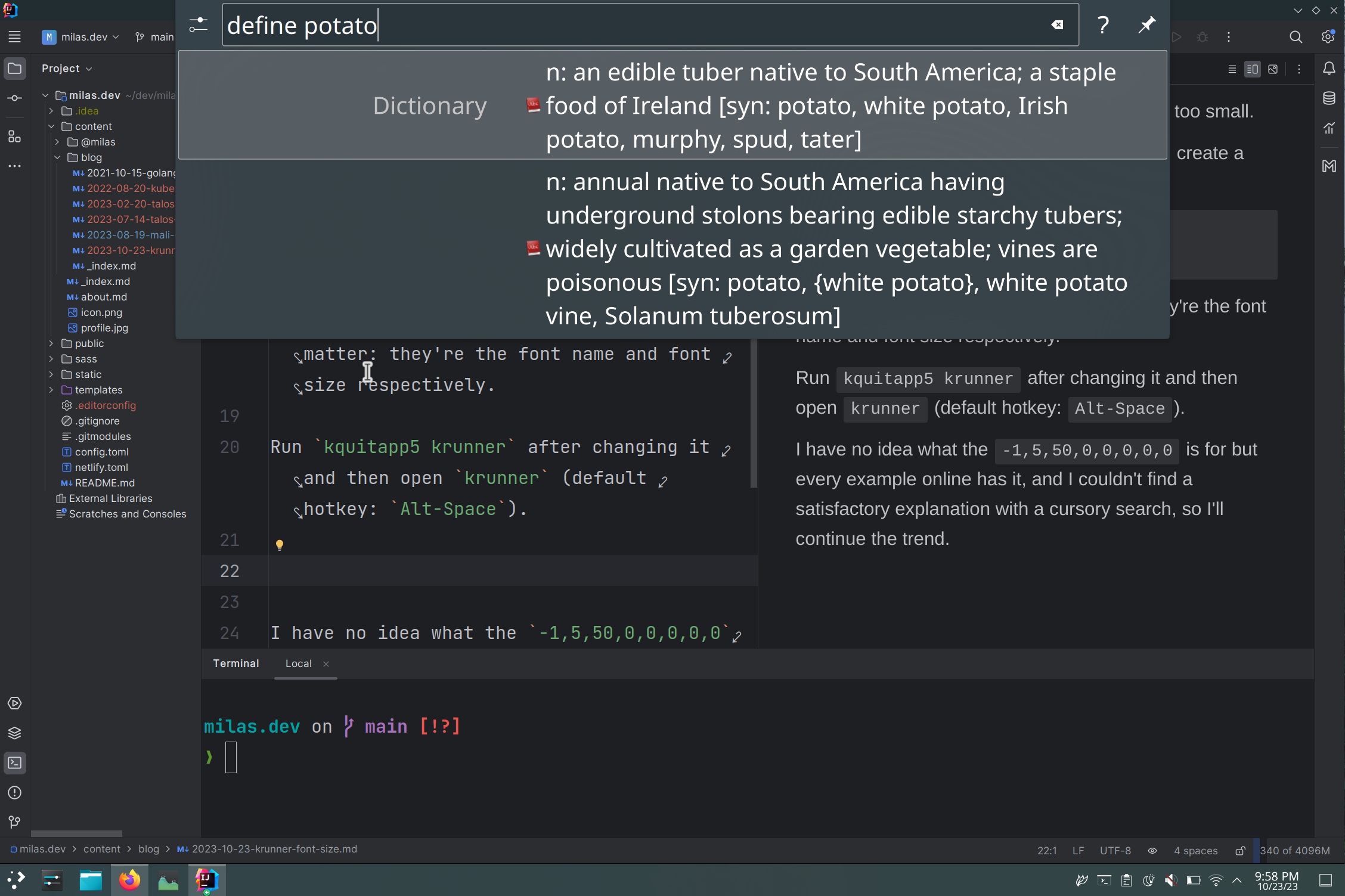
I have no idea what the -1,5,50,0,0,0,0,0 is for but every example online has it, and I couldn't find a satisfactory explanation with a cursory search, so I'll continue the trend.
If you're using NixOS, include the following in your home-manager home.nix:
{ config, lib, pkgs, ... }:
{
xdg.configFile."krunnerrc".text = lib.generators.toINI { } {
"General"."font" = "Noto Sans,24,-1,5,50,0,0,0,0,0";
};
}